Take Effective Online Classes on Zoom Video App
Aavishi
. 2 min read
Coronavirus, as a pandemic has led to the shutdowns of businesses, markets, and also schools and colleges. Amidst all this, educational institutes are now looking for an alternative to teaching in person. Zoom has come up as a solution to all such problems. It is an app that can be accessed on Mac, PC, iOS, or Android to conduct an online session for meetings and classes.
For those who are new to Zoom and wondering how to take online classes, here is what you need to do:
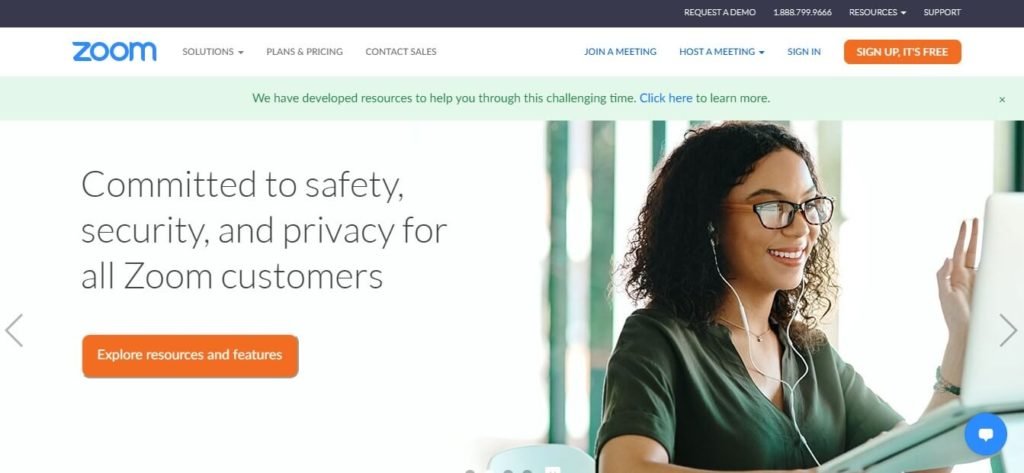
Get Yourself Started
Before you invite students to an online class, you need to be familiar with the platform. Prepare for your zoom session. The simple steps are:
- Install the desktop version of Zoom. It gives the best results in terms of functionality while taking a class. Ask your students too to install it. For students who will be joining the meeting with a mobile phone, a Zoom mobile app needs to be downloaded.
- Check the functions of the app and learn more about Zoom. Know all that you need about your host controls.
- Check if the camera angle is okay, or if you need a headset or if lighting needs any improvement. Also, visit zoom.us/test to check the internet connection and the quality of audio and video.
Schedule Your Online Sessions
You can schedule your meetings and classes on Zoom. So, make a proper schedule of your classes so that your students get clear information. Mention which chapters you’ll be covering and by what date. Plan a beautiful and synchronous online session just like you would’ve done while taking an in-person class. This is important to let your students know how the class will progress.
Be Prepared for Technical Issues
Technical issues are an inseparable part of online meetings. However, you need to be prepared for them and have a backup plan, in case something goes wrong.
Build a sense of community
Abrupt shifting to online classes from physical schools might be stressing or distracting for teachers as well as the students. So, it becomes very important to build a sense of community so that you feel that you’re actually in a class and not in your living room. Ask your students to turn on their webcams so that they are visible to you. This will give you a vibe of physical class and also make students more concentrated as they would feel the teacher’s eyes are watching them constantly.
Engage Students
Use the chat tool and ask students to answer the questions. Don’t just listen but also keep students engaged just like you would in a class. For multiple-choice type questions, set up polls for answers. This will keep students concentrated during the class.
Record Your Session
Most important of all, set up systems to record your session. Whether to the cloud or on the computer, you need to have your classes so that you can offer them to the students in the future, if need be.
More Stories from
Web Designing Trends To Make Your Website Look Professional
A website is more like the ‘face’ of your company or brand. Ignoring it will hinder your profits over a period of time.
Some Of Best Accounting And Invoicing Software For Billing
The job gets even more complicated when you have to keep track of all the transactions made on a particular month
Five Tips And Strategies To Make Google Classroom More Effective
Google Classroom is slowly the most effective platform in the world of education and technology combined both
10 Best Institute Management Softwares
Data is the key to every organisation and certainly there’s no denial of this fact. When it comes to data organisation and management
Is Razorpay Right for You & Your Business? Find Out Here
To help businesses grow on a domestic and international level, Razorpay accepts online payments from various payment tools.





